
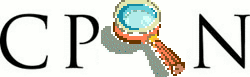
Sig: Precedencia y Asociatividad Sup: Análisis Sintáctico con yacc Ant: Análisis Sintáctico con yacc Err: Si hallas una errata ...
%%.
Por defecto, el símbolo de arranque es el primero que aparece, en este caso
list. En bison es posible hacer que otro variable lo sea
utilizando la declaración %start:
nereida:~/src/precedencia/hoc1> cat -n hoc1.y
1 %{
2 /* File: /home/pl/src/precedencia/hoc1/hoc1.y */
3 #define YYSTYPE double
4 #include <stdio.h>
5 %}
6 %token NUMBER
7 %left '+' '-'
8 %left '*' '/'
9 %%
10 list
11 :
12 | list '\n'
13 | list expr { printf("%.8g\n",$2);}
14 ;
15
16 expr
17 : NUMBER { $$ = $1;}
18 | expr '+' expr {$$ = $1 + $3;}
19 | expr '-' expr {$$ = $1 - $3;}
20 | expr '*' expr {$$ = $1 * $3;}
21 | expr '/' expr {$$ = $1 / $3;}
22 ;
23
24 %%
25
26 extern FILE * yyin;
27
28 main(int argc, char **argv) {
29 if (argc > 1) yyin = fopen(argv[1],"r");
30 yydebug = 1;
31 yyparse();
32 }
33
34 yyerror(char *s) {
35 printf("%s\n",s);
36 }
int.
El fichero yyin (líneas 26 y 29) es definido en el fichero conteniendo el analizador léxico lex.yy.c. Refiere al fichero de entrada conteniendo el texto a analizar.
Al poner la variable yydebug a 1 activamos el modo depuración. Para que la depuración se haga efectiva es necesario definir además la macro YYDEBUG.
El analizador sintáctico proveido por yacc se llama yyparse
(línea 31). Por defecto su declaración es int yyparse ()
nereida:~/src/precedencia/hoc1> cat -n hoc1.l
1 %{
2 #include "y.tab.h"
3 extern YYSTYPE yylval;
4 %}
5 number [0-9]+(\.[0-9]+)?([eE][+-]?[0-9]+)?
6 %%
7 {number} { yylval = atof(yytext); return NUMBER; }
8 .|\n { return yytext[0];}
9 %%
10 int yywrap() { return 1; }
Al compilar el program yacc con la opción -d
se produce además del fichero y.tab.c conteniendo el
analizador sintáctico un fichero adicional de cabecera y.tab.h
conteniendo
las definiciones de los terminales:
nereida:~/src/precedencia/hoc1> yacc -d -v hoc1.y
nereida:~/src/precedencia/hoc1> ls -lt | head -4
total 200
-rw-rw---- 1 pl users 2857 2007-01-18 10:26 y.output
-rw-rw---- 1 pl users 35936 2007-01-18 10:26 y.tab.c
-rw-rw---- 1 pl users 1638 2007-01-18 10:26 y.tab.h
nereida:~/src/precedencia/hoc1> sed -ne '27,48p' y.tab.h | cat -n
1 #ifndef YYTOKENTYPE
2 # define YYTOKENTYPE
3 /* Put the tokens into the symbol table, so that GDB and other debuggers
4 know about them. */
5 enum yytokentype {
6 NUMBER = 258
7 };
8 #endif
9 /* Tokens. */
10 #define NUMBER 258
.. .........................................................
15 #if ! defined (YYSTYPE) && ! defined (YYSTYPE_IS_DECLARED)
16 typedef int YYSTYPE;
17 # define yystype YYSTYPE /* obsolescent; will be withdrawn */
18 # define YYSTYPE_IS_DECLARED 1
19 # define YYSTYPE_IS_TRIVIAL 1
20 #endif
21
22 extern YYSTYPE yylval;
La variable yylval (líneas 3 y 7 del listado 4.1.2)
es declarada por el
analizador sintáctico y usada por el analizador
léxico. El analizador léxico deja en la misma el valor semántico
asociado con el token actual.
Para compilar todo el proyecto usaremos el siguiente fichero Makefile:
> cat Makefile
hoc1: y.tab.c lex.yy.c
gcc -DYYDEBUG=1 -g -o hoc1 y.tab.c lex.yy.c
y.tab.c y.tab.h: hoc1.y
yacc -d -v hoc1.y
lex.yy.c: hoc1.l y.tab.h
flex -l hoc1.l
clean:
- rm -f y.tab.c lex.yy.c *.o core hoc1
yydebug = 1; justo antes de la llamada a
yyparse() y ejecutamos el programa resultante:
$ hoc1 yydebug: state 0, reducing by rule 1 (list :) yydebug: after reduction, shifting from state 0 to state 1 2.5+3.5+1Introducimos la expresión
2.5+3.5+1. Antes que incluso ocurra la entrada, el algoritmo LR reduce por la regla
yydebug: state 1, reading 257 (NUMBER)
yydebug: state 1, shifting to state 2
yydebug: state 2, reducing by rule 4 (expr : NUMBER)
yydebug: after reduction, shifting from state 1 to state 4
yydebug: state 4, reading 43 ('+')
yydebug: state 4, shifting to state 5
yydebug: state 5, reading 257 (NUMBER)
yydebug: state 5, shifting to state 2
yydebug: state 2, reducing by rule 4 (expr : NUMBER)
yydebug: after reduction, shifting from state 5 to state 6
yydebug: state 6, reducing by rule 5 (expr : expr '+' expr)
Observe como la declaración de la asociatividad a izquierdas %left '+' se traduce en la reducción por la regla 5.
yydebug: after reduction, shifting from state 1 to state 4
yydebug: state 4, reading 43 ('+')
yydebug: state 4, shifting to state 5
yydebug: state 5, reading 257 (NUMBER)
yydebug: state 5, shifting to state 2
yydebug: state 2, reducing by rule 4 (expr : NUMBER)
yydebug: after reduction, shifting from state 5 to state 6
yydebug: state 6, reducing by rule 5 (expr : expr '+' expr)
yydebug: after reduction, shifting from state 1 to state 4
yydebug: state 4, reading 10 ('\n')
yydebug: state 4, reducing by rule 3 (list : list expr)
7
La reducción por la regla
printf("%.8g\n",$2); asociado con la regla y la salida
del valor 7 que constituye el atributo de yydebug: after reduction, shifting from state 0 to state 1 yydebug: state 1, shifting to state 3 yydebug: state 3, reducing by rule 2 (list : list '\n') yydebug: after reduction, shifting from state 0 to state 1 yydebug: state 1, reading 0 (end-of-file) $En Unix la combinación de teclas CTRL-D nos permite generar el final de fichero.