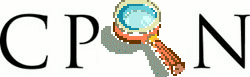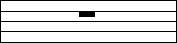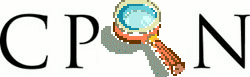
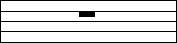
Una forma de instalar un módulo desde CPAN es utilizar el módulo CPAN.pm. Supuesto que ese módulo está instalado en tu máquina, la orden para usarlo es:
%perl -MCPAN -e shellSi conoces el nombre del módulo a instalar, por ejemplo
Text::Balanced,
todo lo que tienes que hacer es escribir:
cpan> install Text::Balancedy el modulo CPAN hará el resto.
La primera vez que se ejecuta el módulo CPAN se dispara un
proceso de configuración que establece los valores por defecto
que posibilitan la descarga, desempaquetado construcción
y verificación de los modulos cuya instalacion has requerido.
En el siguiente ejemplo arrancamos el módulo CPAN como
administradores del sistema:
# perl -MCPAN -e shell cpan shell -- CPAN exploration and modules installation (v1.70) ReadLine support enabledPedimos ayuda ...
cpan> help Display Information command argument description a,b,d,m WORD or /REGEXP/ about authors, bundles, distributions, modules i WORD or /REGEXP/ about anything of above r NONE reinstall recommendations ls AUTHOR about files in the author's directory Download, Test, Make, Install... get download make make (implies get) test MODULES, make test (implies make) install DISTS, BUNDLES make install (implies test) clean make clean look open subshell in these dists' directories readme display these dists' README files Other h,? display this menu ! perl-code eval a perl command o conf [opt] set and query options q quit the cpan shell reload cpan load CPAN.pm again reload index load newer indices autobundle Snapshot force cmd unconditionally do cmdY pasamos a instalar el módulo
Switch desarrollado por Conway, el cual nos
proporciona una sentencia switch similar a la de C:
cpan> install Switch
CPAN: Storable loaded ok
Going to read /root/.cpan/Metadata
Database was generated on Tue, 02 Dec 2003 06:46:46 GMT
CPAN: LWP::UserAgent loaded ok
Fetching with LWP:
ftp://ftp.rediris.es/mirror/CPAN/authors/01mailrc.txt.gz
Going to read /root/.cpan/sources/authors/01mailrc.txt.gz
Fetching with LWP:
ftp://ftp.rediris.es/mirror/CPAN/modules/02packages.details.txt.gz
Going to read /root/.cpan/sources/modules/02packages.details.txt.gz
Database was generated on Thu, 18 Mar 2004 06:50:42 GMT
There's a new CPAN.pm version (v1.76) available!
[Current version is v1.70]
You might want to try
install Bundle::CPAN
reload cpan
without quitting the current session. It should be a seamless upgrade
while we are running...
Fetching with LWP:
ftp://ftp.rediris.es/mirror/CPAN/modules/03modlist.data.gz
Going to read /root/.cpan/sources/modules/03modlist.data.gz
Going to write /root/.cpan/Metadata
Running install for module Switch
Running make for R/RG/RGARCIA/Switch-2.10.tar.gz
Fetching with LWP:
ftp://ftp.rediris.es/mirror/CPAN/authors/id/R/RG/RGARCIA/Switch-2.10.tar.gz
CPAN: Digest::MD5 loaded ok
Fetching with LWP:
ftp://ftp.rediris.es/mirror/CPAN/authors/id/R/RG/RGARCIA/CHECKSUMS
Checksum for /root/.cpan/sources/authors/id/R/RG/RGARCIA/Switch-2.10.tar.gz ok
Scanning cache /root/.cpan/build for sizes
Deleting from cache: /root/.cpan/build/HTML-Tagset-3.03 (11.0>10.0 MB)
Deleting from cache: /root/.cpan/build/HTML-Parser-3.34 (10.9>10.0 MB)
Deleting from cache: /root/.cpan/build/HTML-Tree-3.18 (10.3>10.0 MB)
Switch-2.10/
Switch-2.10/t/
Switch-2.10/t/given.t
Switch-2.10/t/switch.t
Switch-2.10/t/nested.t
Switch-2.10/MANIFEST
Switch-2.10/META.yml
Switch-2.10/Changes
Switch-2.10/Switch.pm
Switch-2.10/README
Switch-2.10/Makefile.PL
CPAN.pm: Going to build R/RG/RGARCIA/Switch-2.10.tar.gz
Checking if your kit is complete...
Looks good
Writing Makefile for Switch
cp Switch.pm blib/lib/Switch.pm
Manifying blib/man3/Switch.3
/usr/bin/make -- OK
Running make test
PERL_DL_NONLAZY=1 /usr/local/bin/perl "-MExtUtils::Command::MM" "-e" "test_harness(0, 'blib/lib', 'blib/arch')" t/*.t
t/given.....ok
t/nested....ok
t/switch....ok
All tests successful.
Files=3, Tests=590, 5 wallclock secs ( 4.57 cusr + 0.06 csys = 4.63 CPU)
/usr/bin/make test -- OK
Running make install
cpan> install SwitchInstalling /usr/local/lib/perl5/site_perl/5.8.0/Switch.pm
Installing /usr/local/man/man3/Switch.3
Writing /usr/local/lib/perl5/site_perl/5.8.0/i686-linux/auto/Switch/.packlist
Appending installation info to /usr/local/lib/perl5/5.8.0/i686-linux/perllocal.pod
/usr/bin/make install -- OK
cpan> Use of uninitialized value in ord at /usr/local/lib/perl5/site_perl/5.8.0/Term/ReadLine/readline.pm line 1481.
> cat useswitch.pl
#!/usr/local/bin/perl5.8.0 -w
use Switch;
$val = shift;
switch ($val) {
case 1 { print "number 1\n" }
case "hello" { print "string hello\n" }
else { print " none of these two\n" }
}
$ useswitch.pl "hello"
string hello
$ useswitch.pl "hola"
none of these two