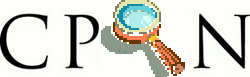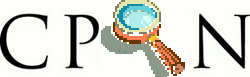

Parse::Yard.
La orden es:
$ h2xs -XA -n Parse::Yard Defaulting to backwards compatibility with perl 5.8.4 If you intend this module to be compatible with earlier perl versions, please specify a minimum perl version with the -b option. Writing Parse-Yard/lib/Parse/Yard.pm Writing Parse-Yard/Makefile.PL Writing Parse-Yard/README Writing Parse-Yard/t/Parse-Yard.t Writing Parse-Yard/Changes Writing Parse-Yard/MANIFESTLo cual crea la siguiente estructura de directorios y ficheros:
$ cd Parse-Yard/
Parse-Yard$ tree
.
|-- Changes
|-- MANIFEST
|-- Makefile.PL
|-- README
|-- lib
| `-- Parse
| `-- Yard.pm
`-- t
`-- Parse-Yard.t
La herramienta h2xs fué concebida para ayudar en la transformación
de ficheros de cabecera de C en código Perl. La opción
-X hace que se omita la creación de subrutinas externas (XS)
La opción -A implica que el módulo no hará uso del AutoLoader.
La opción -n proporciona el nombre del módulo.
Después de esto tenemos un módulo ``funcional'' que no hace nada. Lo podríamos instalar como si lo hubieramos descargado desde CPAN (para saber más sobre el proceso de instalación, véase 6.11.1).
Makefile.PL es un programa Perl, que se encarga de crear el
Makefile:
$ cat -n Makefile.PL
1 use 5.008004;
2 use ExtUtils::MakeMaker;
3 # See lib/ExtUtils/MakeMaker.pm for details of how to influence
4 # the contents of the Makefile that is written.
5 WriteMakefile(
6 NAME => 'Parse::Yard',
7 VERSION_FROM => 'lib/Parse/Yard.pm', # finds $VERSION
8 PREREQ_PM => {}, # e.g., Module::Name => 1.1
9 ($] >= 5.005 ? ## Add these new keywords supported since 5.005
10 (ABSTRACT_FROM => 'lib/Parse/Yard.pm', # retrieve abstract from module
11 AUTHOR => 'Lenguajes y Herramientas de Programacion <lhp@ull.es>') : ()),
12 );
El programa usa el módulo ExtUtils::MakeMaker que proporciona
la subrutina WriteMakefile, la cual se encarga de construir el
Makefile de acuerdo a las especificaciones que se le pasan
como parámetros:
NAME es el nombre del módulo
VERSION_FROM dice que fichero contiene
la variable $VERSION que define la versión de esta
distribución.
PREREQ_PM es una referencia a un hash
cuyas claves son los nombres de los módulos
de los que depende y los valores son los números de versión
requeridos. Por ejemplo:
PREREQ_PM => { LWP::UserAgent => 1.73, HTTP::Request => 1.27 }
ABSTRACT_FROM indica el fichero que contiene la descripción
del módulo.
ABSTRACT es una línea describiendo el módulo. Se incluye en
el fichero PPD (Perl Package Descriptor). Los ficheros PPD
son ficheros XML.
Por tanto, para crear el Makefile basta ejecutar
este programa escribiendo perl Makefile.PL
Parse-Yard$ perl Makefile.PL Checking if your kit is complete... Looks good Writing Makefile for Parse::Yard Parse-Yard$ ls -ltr total 44 drwxr-xr-x 2 lhp lhp 4096 2004-12-23 09:47 t -rw-r--r-- 1 lhp lhp 1202 2004-12-23 09:47 README -rw-r--r-- 1 lhp lhp 69 2004-12-23 09:47 MANIFEST -rw-r--r-- 1 lhp lhp 561 2004-12-23 09:47 Makefile.PL drwxr-xr-x 3 lhp lhp 4096 2004-12-23 09:47 lib -rw-r--r-- 1 lhp lhp 158 2004-12-23 09:47 Changes -rw-r--r-- 1 lhp lhp 19549 2004-12-23 16:34 MakefileEn primer lugar se ha comprobado si nuestra aplicación está completa, para ello
WriteMakefile mira la lista
de ficheros que figura en el fichero MANIFEST y comprueba
que todos los ficheros en la lista están presentes. Los
contenidos de MANIFEST son:
$ cat MANIFEST Changes Makefile.PL MANIFEST README t/Parse-Yard.t lib/Parse/Yard.pmUna de las opciones proporcionadas por
MakeMaker es make dist
el cual también usa el fichero MANIFEST para determinar
que ficheros forman parte de la distribución. Es importante mantener
este fichero actualizado. MakeMaker también proporciona un
objetivo MANIFEST. Tecleando make MANIFEST se crea
un fichero MANIFEST que contiene todos los directorios y
subdirectorios del directorio actual. Esta conducta puede
modificarse creando un fichero MANIFEST.SKIP el cual
especifica mediante expresiones regulares
que tipos de ficheros no deben ser incluidos en el
MANIFEST. Por ejemplo:
$ cat -n /usr/local/src/parrot-0.1.1/MANIFEST.SKIP
1 \.o$
2 ^\.cvsignore$
3 /\.cvsignore$
4 \.cvsignore$
5 CVS/[^/]+$
6 ^include/parrot/config\.h$
7 ^include/parrot/has_header\.h$
8 ^include/parrot/platform\.h$
9 ^Makefile$
10 /Makefile$
11 ^lib/Parrot/Config\.pm$
12 ^platform\.c$
..................
El programa h2xs creó un esqueleto de módulo para nosotros.
Estos son sus contenidos:
1 package Parse::Yard;
2 use 5.008004;
3 use strict;
4 use warnings;
5 require Exporter;
6 our @ISA = qw(Exporter);
7
8 # Items to export into callers namespace by default. Note: do not export
9 # names by default without a very good reason. Use EXPORT_OK instead.
10 # Do not simply export all your public functions/methods/constants.
11
12 # This allows declaration use Parse::Yard ':all';
13 # If you do not need this, moving things directly into @EXPORT or @EXPORT_OK
14 # will save memory.
15 our %EXPORT_TAGS = ( 'all' => [ qw( ) ] );
16 our @EXPORT_OK = ( @{ $EXPORT_TAGS{'all'} } );
17 our @EXPORT = qw( );
18 our $VERSION = '0.01';
19
20 # Preloaded methods go here.
21 1;
22 __END__
23 # Below is stub documentation for your module. You'd better edit it!
24
25 =head1 NAME
26
27 Parse::Yard - Perl extension for blah blah blah
28
29 =head1 SYNOPSIS
30
31 use Parse::Yard;
32 blah blah blah
33
34 =head1 DESCRIPTION
35
36 Stub documentation for Parse::Yard, created by h2xs. It looks like the
37 author of the extension was negligent enough to leave the stub
38 unedited.
39
40 Blah blah blah.
41
42 =head2 EXPORT
43
44 None by default.
45
46 =head1 SEE ALSO
47
48 Mention other useful documentation such as the documentation of
49 related modules or operating system documentation (such as man pages
50 in UNIX), or any relevant external documentation such as RFCs or
51 standards.
52
53 If you have a mailing list set up for your module, mention it here.
54
55 If you have a web site set up for your module, mention it here.
56
57 =head1 AUTHOR
58
59 Lenguajes y Herramientas de Programacion, E<lt>lhp@E<gt>
60
61 =head1 COPYRIGHT AND LICENSE
62
63 Copyright (C) 2004 by Lenguajes y Herramientas de Programacion
64
65 This library is free software; you can redistribute it and/or modify
66 it under the same terms as Perl itself, either Perl version 5.8.4 or,
67 at your option, any later version of Perl 5 you may have available.
68
69 =cut
Ahora podemos hacer make:
$ make cp lib/Parse/Yard.pm blib/lib/Parse/Yard.pm Manifying blib/man3/Parse::Yard.3pmComo consecuencia la estructura del proyecto ha cambiado:
Antes de make |
Después de make |
$ cd Parse-Yard/
Parse-Yard$ tree
$ tree
.
|-- Changes
|-- MANIFEST
|-- Makefile
|-- Makefile.PL
|-- README
|-- lib
| `-- Parse
| `-- Yard.pm
`-- t
`-- Parse-Yard.t
|
$ tree
.
|-- Changes
|-- MANIFEST
|-- Makefile
|-- Makefile.PL
|-- README
|-- blib
| |-- arch
| | `-- auto
| | `-- Parse
| | `-- Yard
| |-- lib
| | |-- Parse
| | | `-- Yard.pm
| | `-- auto
| | `-- Parse
| | `-- Yard
| `-- man3
| `-- Parse::Yard.3pm
|-- lib
| `-- Parse
| `-- Yard.pm
|-- pm_to_blib
`-- t
`-- Parse-Yard.t
|
Para comprobar que el módulo funciona se hace make test:
$ make test
PERL_DL_NONLAZY=1 /usr/bin/perl "-MExtUtils::Command::MM" \
"-e" "test_harness(0, 'blib/lib', 'blib/arch')" t/*.t
t/Parse-Yard....ok
All tests successful.
Files=1, Tests=1, 0 wallclock secs ( 0.04 cusr + 0.01 csys = 0.05 CPU)
Una vez escritas las diferentes componentes del módulo, podemos instalarlo
(haciendo make install. Normalmente esto requeriría privilegios
de superusuario). También podemos construir una
versión para su distribución mediante los comandos:
> perl Makefile.PL # Crea el Makefile > make dist # o bien: make tardist