
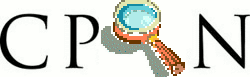
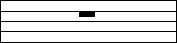
Sig: Opciones de Configuración Sup: CPAN: The Comprehensive Perl Ant: Suprimir un Módulo Instalado Err: Si hallas una errata ...
Una forma de instalar un módulo desde CPAN es utilizar el módulo CPAN.pm. Supuesto que ese módulo está instalado en tu máquina, la orden para usarlo es:
%perl -MCPAN -e install Mi::Modulo
o bien puedes iniciar una sesión interactiva llamando a la función shell:
%perl -MCPAN -e shell
Si conoces el nombre del módulo a instalar, por ejemplo Text::Balanced,
todo lo que tienes que hacer es escribir:
cpan> install Text::Balancedy el modulo CPAN hará el resto.
La primera vez que se ejecuta el módulo CPAN se dispara un
proceso de configuración que establece los valores por defecto
que posibilitan la descarga, desempaquetado construcción
y verificación de los modulos cuya instalacion has requerido.
En el siguiente ejemplo arrancamos el módulo CPAN como
administradores del sistema:
# perl -MCPAN -e shello bien mas simple:
$ cpan
Obtendremos una respuesta similar a esta:
nereida:~/src/perl/Nmap-scanner# cpan CPAN: File::HomeDir loaded ok (v0.69) cpan shell -- CPAN exploration and modules installation (v1.9102) ReadLine support enabled
cpan shell -- CPAN exploration and modules installation (v1.70) ReadLine support enabledPedimos ayuda ...
cpan[1]> h
Display Information (ver 1.9102)
command argument description
a,b,d,m WORD or /REGEXP/ about authors, bundles, distributions, modules
i WORD or /REGEXP/ about any of the above
ls AUTHOR or GLOB about files in the author's directory
(with WORD being a module, bundle or author name or a distribution
name of the form AUTHOR/DISTRIBUTION)
Download, Test, Make, Install...
get download clean make clean
make make (implies get) look open subshell in dist directory
test make test (implies make) readme display these README files
install make install (implies test) perldoc display POD documentation
Upgrade
r WORDs or /REGEXP/ or NONE report updates for some/matching/all modules
upgrade WORDs or /REGEXP/ or NONE upgrade some/matching/all modules
Pragmas
force CMD try hard to do command fforce CMD try harder
notest CMD skip testing
Other
h,? display this menu ! perl-code eval a perl command
o conf [opt] set and query options q quit the cpan shell
reload cpan load CPAN.pm again reload index load newer indices
autobundle Snapshot recent latest CPAN uploads
cpan[2]>
El comando a nos permite obtener información sobre los autores:
cpan> a /.*wall/
Author CCWALLACE ("C. Chad Wallace" <cmdrwalrus@canada.com>)
Author LWALL ("Larry Wall. Author of Perl. Busy man." <larry@wall.org>)
Author PAWAL ("Patrik Wallstrom" <pawal@blipp.com>)
Author SABREN ("Michal Wallace" <sabren@manifestation.com>)
Author SHAWNPW ("Shawn P. Wallace" <shawn@as220.org>)
Author THW ("Thomas Walloschke" <thw@cpan.org>)
Author ZAPHAR ("Jeremy Wall" <Jeremy@marzhillstudios.com>)
7 items found
El comando b nos permite obtener información sobre los bundles.
Los bundles son grupos de módulos relacionados. Los bundles son usados por
CPAN para simplificar la instalación de un
grupo de módulos. Una sóla b listará los bundles disponibles.
Si se especifica un argumento se obtiene información sobre el bundle:
cpan> b /ssh/
Bundle id = Bundle::SSH
CPAN_USERID SZABGAB (Gabor Szabo <gabor@pti.co.il>)
CPAN_VERSION 1.00
CPAN_FILE S/SZ/SZABGAB/Bundle-SSH-1.00.tar.gz
MANPAGE Bundle::SSH - A bundle to install modules to use SSH from Perl
CONTAINS Net::SSH Math::Pari Class::Loader Crypt::Random Digest::SHA1 \
Digest::HMAC Digest::BubbleBabble Digest::MD2 \
Convert::ASN1 Crypt::Rijndael Crypt::CBC Crypt::DES \
Crypt::DES_EDE3 Convert::PEM Data::Buffer Crypt::DSA \
Crypt::DH String::CRC32 Math::GMP Compress::Zlib \
Convert::ASCII::Armour Crypt::Blowfish Crypt::Primes \
Sort::Versions Tie::EncryptedHash Crypt::RSA \
Net::SSH::Perl \
INST_FILE /root/.cpan/Bundle/SSH.pm
INST_VERSION 1.00
El comando ! permite la evaluación de expresiones Perl:
cpan[2]> !print 13*56,"\n" 728 cpan[2]> !use Perl6::Say Subroutine IO::Handle::say redefined at /usr/local/share/perl/5.8.4/Perl6/Say.pm line 26. cpan[2]> !say "hello" hello cpan[2]> !print "hello" hellocpan[2]>
El comando r nos permite conocer que módulos necesitan actualización:
cpan[2]> r /Net/ CPAN: Storable loaded ok (v2.15) Going to read /root/.cpan/Metadata Database was generated on Thu, 08 May 2008 14:29:50 GMT CPAN: YAML loaded ok (v0.66) Going to read /root/.cpan/build/ ............................................................................DONE Found 88 old builds, restored the state of 41 Package namespace installed latest in CPAN file Mail::Internet 1.76 2.03 MARKOV/MailTools-2.03.tar.gz Net::ARP 0.8 1.0 CRAZYDJ/Net-ARP-1.0.2.tgz Net::Amazon 0.40 0.49 BOUMENOT/Net-Amazon-0.49.tar.gz Net::Cmd 2.27 2.29 GBARR/libnet-1.22.tar.gz Net::DNS 0.59 0.63 OLAF/Net-DNS-0.63.tar.gz Net::Daemon 0.38 0.43 MNOONING/Net-Daemon/Net-Daemon-0.43.tar.gz Net::Domain::TLD 1.65 1.67 ALEXP/Net-Domain-TLD-1.67.tar.gz Net::Netstat::Wrapper 0.02 0.03 MCANTONI/Net-Netstat-Wrapper-0.03.tar.gz Net::Pcap 0.04 0.16 SAPER/Net-Pcap-0.16.tar.gz Net::Ping 2.31 2.35 SMPETERS/Net-Ping-2.35.tar.gz Net::Proxy 0.08 0.12 BOOK/Net-Proxy-0.12.tar.gz Net::SCP 0.07 0.08 IVAN/Net-SCP-0.08.tar.gz Net::SFTP::Foreign 0.61 1.36 SALVA/Net-SFTP-Foreign-1.36.tar.gz Net::SSH::Expect 1.04 1.09 BNEGRAO/Net-SSH-Expect-1.09.tar.gz Net::SSL 2.77 2.84 DLAND/Crypt-SSLeay-0.57.tar.gz Net::SSLeay 1.30 1.32 FLORA/Net-SSLeay-1.32.tar.gz Net::Server 0.96 0.97 RHANDOM/Net-Server-0.97.tar.gz 300 installed modules have no parseable version number
Una vez hemos visto que un módulo necesita actualización podemos actualizarlo con upgrade.
cpan[3]> upgrade Net::Server Package namespace installed latest in CPAN file Net::Server 0.96 0.97 RHANDOM/Net-Server-0.97.tar.gz Running install for module 'Net::Server' Running make for R/RH/RHANDOM/Net-Server-0.97.tar.gz CPAN: LWP::UserAgent loaded ok (v5.810) CPAN: Time::HiRes loaded ok (v1.86) Fetching with LWP: http://www.perl.org/CPAN/authors/id/R/RH/RHANDOM/Net-Server-0.97.tar.gz CPAN: Digest::SHA loaded ok (v5.45) Fetching with LWP: http://www.perl.org/CPAN/authors/id/R/RH/RHANDOM/CHECKSUMS Checksum for /root/.cpan/sources/authors/id/R/RH/RHANDOM/Net-Server-0.97.tar.gz ok Scanning cache /root/.cpan/build for sizes ........................................................................----DONE DEL(1/10): /root/.cpan/build/Encode-2.24-MsvFPh ................................................... DEL(3/10): /root/.cpan/build/Module-Starter-1.470-278pfH Net-Server-0.97/ Net-Server-0.97/t/ Net-Server-0.97/t/Server_PreFork.t Net-Server-0.97/t/UDP_test.t .................................... Net-Server-0.97/README CPAN: File::Temp loaded ok (v0.18) CPAN.pm: Going to build R/RH/RHANDOM/Net-Server-0.97.tar.gz Checking if your kit is complete... Looks good Writing Makefile for Net::Server ............................................................... Running make test PERL_DL_NONLAZY=1 /usr/bin/perl "-MExtUtils::Command::MM" "-e" "test_harness(0, 'blib/lib', 'blib/arch')" t/*.t t/Options.................ok ............................ All tests successful. Files=12, Tests=190, 2 wallclock secs ( 1.10 cusr + 0.20 csys = 1.30 CPU) RHANDOM/Net-Server-0.97.tar.gz /usr/bin/make test -- OK Running make install Installing /usr/local/share/perl/5.8.8/Net/Server.pm ..................................................... Appending installation info to /usr/lib/perl/5.8/perllocal.pod RHANDOM/Net-Server-0.97.tar.gz /usr/bin/make install -- OK cpan[4]>
El comando ls nos permite listar los módulos desarrollados por un autor:
cpan> ls DCONWAY
Fetching with LWP:
ftp://archive.progeny.com/CPAN/authors/id/D/CHECKSUMS
Fetching with LWP:
ftp://archive.progeny.com/CPAN/authors/id/D/DC/CHECKSUMS
Fetching with LWP:
ftp://archive.progeny.com/CPAN/authors/id/D/DC/DCONWAY/CHECKSUMS
4299 2001-05-22 DCONWAY/Acme-Bleach-1.12.tar.gz
2410 2002-05-01 DCONWAY/Acme-Don-t-1.00.tar.gz
2659 2002-05-02 DCONWAY/Acme-Don-t-1.01.tar.gz
11942 2001-06-02 DCONWAY/Attribute-Handlers-0.70.tar.gz
12344 2001-09-02 DCONWAY/Attribute-Handlers-0.75.tar.gz
12858 2001-11-14 DCONWAY/Attribute-Handlers-0.76.tar.gz
...................................... etc.etc.tg.gz
347 2006-05-05 DCONWAY/Text-Balanced-1.98.meta
29040 2006-05-05 DCONWAY/Text-Balanced-1.98.tar.gz
18557 2003-04-02 DCONWAY/Text-Reform-1.08.tar.gz
20493 2003-04-09 DCONWAY/Text-Reform-1.10.tar.gz
20902 2003-05-07 DCONWAY/Text-Reform-1.11.tar.gz
7871 1999-05-14 DCONWAY/Tie-SecureHash-1.02.tar.gz
7994 1999-11-11 DCONWAY/Tie-SecureHash-1.03.tar.gz
447 2005-08-03 DCONWAY/Toolkit-0.0.2.meta
5491 2005-08-03 DCONWAY/Toolkit-0.0.2.tar.gz
También es posible usar comodines con el comando:
cpan> ls DCON*
Los comandos que están disponibles en la interfaz de la shell son métodos del paquete CPAN::Shell. Cada vez que se introduce un comando shell la entrada es analizada por la rutina Text::ParseWords::shellwords de Text::ParseWords, la cual analiza la entrada como lo hacen la mayoría de las shells:
pp2@nereida:~/src/testing$ perl -MText::ParseWords -wde 0
main::(-e:1): 0
DB<1> @w = shellwords('comando arg1 arg2 arg3');
DB<2> x @w
0 'comando'
1 'arg1'
2 'arg2'
3 'arg3'
DB<3> @v = shellwords('comando "arg1 arg2" arg3');
DB<4> x @v
0 'comando'
1 'arg1 arg2'
2 'arg3'
La primera palabra se interpreta se interpreta como el nombre de
un método a llamar mediante referenciado simbólico
y las siguientes palabras como argumentos para ese método.
El comando look abre una shell en el directorio en el que se ha descargado la distribución especificada. Si no se ha descargado la distribución procederá a hacerlo:
nereida:~# cpan CPAN: File::HomeDir loaded ok (v0.69) cpan shell -- CPAN exploration and modules installation (v1.9102) ReadLine support enabled cpan[1]> look Net::Server Trying to open a subshell in the build directory... Working directory is /root/.cpan/build/Net-Server-0.97-6wI2wN nereida:~/.cpan/build/Net-Server-0.97-6wI2wN# ls -l total 132 drwxr-xr-x 8 root root 4096 2008-05-09 07:11 blib -rw-r--r-- 1 casiano casiano 21994 2007-07-25 17:17 Changes drwxr-xr-x 2 casiano casiano 4096 2007-07-25 17:23 examples drwxr-xr-x 3 casiano casiano 4096 2007-07-25 17:23 lib -rw-r--r-- 1 root root 27741 2008-05-09 07:11 Makefile -rw-r--r-- 1 casiano casiano 612 2007-02-03 08:18 Makefile.PL -rw-r--r-- 1 casiano casiano 2198 2007-02-03 08:05 MANIFEST -rw-r--r-- 1 casiano casiano 97 2007-02-03 08:02 MANIFEST.SKIP -rw-r--r-- 1 casiano casiano 418 2007-07-25 17:23 META.yml -rw-r--r-- 1 root root 0 2008-05-09 07:11 pm_to_blib -rw-r--r-- 1 casiano casiano 47485 2007-02-03 08:19 README drwxr-xr-x 2 casiano casiano 4096 2007-07-25 17:23 t ^D # retornamos a la shell de CPAN
Para instalar una distribución con un número de versión específico hay que utilizar el identificador de distribución (Distribution id):
cpan[6]> d /Expect-Simple/
Distribution id = D/DJ/DJERIUS/Expect-Simple-0.04.tar.gz
CPAN_USERID DJERIUS (Diab Jerius <djerius@cpan.org>)
CONTAINSMODS Expect::Simple
UPLOAD_DATE 2008-05-06
La instalación de un módulo es manejada por el método install
de la clase CPAN::Module
mientras que el de una distribución lo es por la clase
CPAN::Distribution:
cpan[7]> install D/DJ/DJERIUS/Expect-Simple-0.04.tar.gz
Running make for D/DJ/DJERIUS/Expect-Simple-0.04.tar.gz
Fetching with LWP:
http://www.perl.org/CPAN/authors/id/D/DJ/DJERIUS/Expect-Simple-0.04.tar.gz
CPAN: Digest::SHA loaded ok (v5.45)
Checksum for /root/.cpan/sources/authors/id/D/DJ/DJERIUS/Expect-Simple-0.04.tar.gz ok
Scanning cache /root/.cpan/build for sizes
............................................................................DONE
Expect-Simple-0.04/
Expect-Simple-0.04/Makefile.PL
Expect-Simple-0.04/MANIFEST.SKIP
Expect-Simple-0.04/README
Expect-Simple-0.04/META.yml
Expect-Simple-0.04/Changes
Expect-Simple-0.04/MANIFEST
Expect-Simple-0.04/t/
Expect-Simple-0.04/t/testprog
Expect-Simple-0.04/t/Expect-Simple.t
Expect-Simple-0.04/LICENSE
Expect-Simple-0.04/lib/
Expect-Simple-0.04/lib/Expect/
Expect-Simple-0.04/lib/Expect/Simple.pm
Expect-Simple-0.04/ChangeLog
CPAN: File::Temp loaded ok (v0.18)
CPAN.pm: Going to build D/DJ/DJERIUS/Expect-Simple-0.04.tar.gz
Checking if your kit is complete...
Looks good
Writing Makefile for Expect::Simple
cp lib/Expect/Simple.pm blib/lib/Expect/Simple.pm
Manifying blib/man3/Expect::Simple.3pm
DJERIUS/Expect-Simple-0.04.tar.gz
/usr/bin/make -- OK
Running make test
PERL_DL_NONLAZY=1 /usr/bin/perl "-MExtUtils::Command::MM" "-e" \
"test_harness(0, 'blib/lib', 'blib/arch')" t/*.t
t/Expect-Simple....ok
All tests successful.
Files=1, Tests=6, 0 wallclock secs ( 0.12 cusr + 0.03 csys = 0.15 CPU)
DJERIUS/Expect-Simple-0.04.tar.gz
/usr/bin/make test -- OK
Running make install
Installing /usr/local/share/perl/5.8.8/Expect/Simple.pm
Installing /usr/local/man/man3/Expect::Simple.3pm
Writing /usr/local/lib/perl/5.8.8/auto/Expect/Simple/.packlist
Appending installation info to /usr/lib/perl/5.8/perllocal.pod
DJERIUS/Expect-Simple-0.04.tar.gz
/usr/bin/make install -- OK
cpan[8]>