
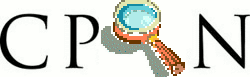
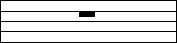
Sig: Bundles Sup: CPAN: The Comprehensive Perl Ant: Usando el módulo CPAN.pm Err: Si hallas una errata ...
El comando o conf nos permite ver y modificar las opciones de configuración:
cpan> o conf
CPAN::Config options and /home/casiano/.cpan/CPAN/MyConfig.pm:
commit Commit changes to disk
defaults Reload defaults from disk
init Interactive setting of all options
build_cache 1000
build_dir /scratch/casiano/build
cache_metadata 1
cpan_home /scratch/casiano/.cpan
dontload_hash
ftp /usr/bin/ftp
ftp_proxy
getcwd cwd
gpg /usr/bin/gpg
gzip /bin/gzip
histfile /scratch/casiano/.cpan/histfile
histsize 100
http_proxy
inactivity_timeout 0
index_expire 1
inhibit_startup_message 0
keep_source_where /scratch/casiano/.cpan/sources
lynx /usr/bin/lynx
make /usr/bin/make
make_arg
make_install_arg
makepl_arg PREFIX=/soft/perl5lib/
ncftpget /usr/bin/ncftpget
no_proxy
pager /usr/bin/less
prerequisites_policy ask
scan_cache atstart
shell /bin/bash
tar /bin/tar
term_is_latin 1
unzip /usr/bin/unzip
urllist
ftp://cpan.ip.pt/pub/cpan/
ftp://ftp.rediris.es/mirror/CPAN/
ftp://ftp.etse.urv.es/pub/perl/
ftp://ftp.ri.telefonica-data.net/CPAN
http://cpan.imasd.elmundo.es/
wget /usr/bin/wget
El comando o conf help permite obtener una ayuda resumida:
cpan[14]> o conf help Known options: commit commit session changes to disk defaults reload default config values from disk help this help init enter a dialog to set all or a set of parameters Edit key values as in the following (the "o" is a literal letter o): o conf build_cache 15 o conf build_dir "/foo/bar" o conf urllist shift o conf urllist unshift ftp://ftp.foo.bar/ o conf inhibit_startup_message 1
Es posible consultar una opción específica:
cpan> o conf urllist
urllist
ftp://archive.progeny.com/CPAN/
ftp://cpan-sj.viaverio.com/pub/CPAN/
ftp://cpan.calvin.edu/pub/CPAN
ftp://cpan.cs.utah.edu/pub/CPAN/
ftp://cpan.digisle.net/pub/CPAN
ftp://cpan.erlbaum.net/
ftp://cpan.llarian.net/pub/CPAN/
Y si nos conviene, modificarlas:
cpan> o conf urllist unshift ftp://ftp.rediris.es/mirror/CPAN/
cpan> o conf urllist
urllist
ftp://ftp.rediris.es/mirror/CPAN/
ftp://archive.progeny.com/CPAN/
ftp://cpan-sj.viaverio.com/pub/CPAN/
ftp://cpan.calvin.edu/pub/CPAN
ftp://cpan.cs.utah.edu/pub/CPAN/
ftp://cpan.digisle.net/pub/CPAN
ftp://cpan.erlbaum.net/
ftp://cpan.llarian.net/pub/CPAN/
Type 'o conf' to view configuration edit options
Ahora al proceder a una instalación la URL insertada
será la primera en ser
consultada:
cpan> install Email::Find Running install for module Email::Find Running make for M/MI/MIYAGAWA/Email-Find-0.09.tar.gz CPAN: LWP::UserAgent loaded ok Fetching with LWP: ftp://ftp.rediris.es/mirror/CPAN/authors/id/M/MI/MIYAGAWA/Email-Find-0.09.tar.gz ....
Para ver el estado de los mirrors puede consultar cualquiera de estas direcciones:
There are 3 mirrors matching your query: 'Spain' Name: uva.es Organisation: Grupo Universitario de Informática (Universidad de Valladolid) Location: Valladolid, Spain, Europe Latitude/Longitude and Timezone 41.6770148220322/-4.728240966796875, +0 Name: osl.ugr.es Organisation: Oficina de Software Libre de la Universidad de Granada Location: Granada, Andalucía, Spain, Europe Latitude/Longitude and Timezone 37.18638888/-3.77749999, +1 Name: rediris.es Organisation: Red Académica y de Investigación Nacional Española (Spanish Academic Network for Research and Development) Location: Madrid, Spain, Europe Latitude/Longitude and Timezone 40.42031/-3.70562, +1
El directorio en el que se guardan las distribuciones puede obtenerse asi:
cpan[10]> o conf keep_source_where
keep_source_where [/root/.cpan/sources]
Type 'o conf' to view all configuration items
cpan[11]> ^Z # <-- ponemos el proceso en background ...
[1]+ Stopped cpan
nereida:~/src/perl/Nmap-scanner# ls -l /root/.cpan/sources
total 320
drwxr-xr-x 3 root root 4096 2008-05-09 07:07 authors
-rw-r--r-- 1 root root 163409 2006-03-13 13:57 MIRRORED.BY
-rw-r--r-- 1 root root 145453 2004-11-03 13:26 MIRRORED.BY.bak
drwxr-xr-x 2 root root 4096 2008-05-09 07:07 modules
nereida:~/src/perl/Nmap-scanner # fg <-- y lo volvemos a poner en "foreground"
cpan[11]>
La estructura del directorio se organiza por autores:
~/.cpan/sources# tree
.
|-- MIRRORED.BY
|-- authors
| |-- 01mailrc.txt.gz
| |-- 01mailrc.txt.gz.bak
| `-- id
| |-- A
| | |-- AF
| | | `-- AFERBER
| | | |-- CHECKSUMS
| | | `-- Thread-RWLock-1.02.tar.gz
| | |-- AM
| | | `-- AMS
| | | |-- CHECKSUMS
| | | `-- Storable-2.13.tar.gz
| | `-- AR
| | `-- AREIBENS
| | |-- CHECKSUMS
| | `-- PDF-API2-0.3r77.tar.gz
| |-- B
| | |-- BD
| | | `-- BDARRAH
| | | |-- CHECKSUMS
| | | `-- Proc-ParallelLoop-0.5.tgz
............ etc.
| |-- V
| | `-- VI
| | `-- VIPUL
| | |-- CHECKSUMS
| | |-- Class-Loader-2.02.tar.gz
| | |-- Convert-ASCII-Armour-1.4.tar.gz
| | |-- Crypt-Primes-0.50.tar.gz
| | |-- Crypt-RSA-1.50.tar.gz
| | |-- Crypt-Random-1.23.tar.gz
| | `-- Tie-EncryptedHash-1.21.tar.gz
| |-- f
| | `-- f
| | `-- f
| | `-- ft
| | `-- ftp:
| | `-- sunsite.rediris.es
| | `-- mirror
| | `-- CPAN
| | `-- modules
| | `-- by-module
| | `-- Class
| | `-- Class-MethodMaker-2.04-1.tar
| `-- t
| `-- t
| `-- t
| `-- tm
| `-- tmp
| `-- CPAN
`-- modules
|-- 02packages.details.txt.gz
|-- 02packages.details.txt.gz.bak
|-- 03modlist.data.gz
`-- 03modlist.data.gz.bak
En cualquier momento es posible reiniciar el diálogo de configuración mediante el commando o conf init:
cpan> o conf init /etc/perl/CPAN/Config.pm initialized. CPAN is the world-wide archive of perl resources. It consists of about 100 sites that all replicate the same contents all around the globe. Many countries have at least one CPAN site already. The resources found on CPAN are easily accessible with the CPAN.pm module. If you want to use CPAN.pm, you have to configure it properly. If you do not want to enter a dialog now, you can answer 'no' to this question and I'll try to autoconfigure. (Note: you can revisit this dialog anytime later by typing 'o conf init' at the cpan prompt.) Are you ready for manual configuration? [yes] ...
También es posible especificar que opciones se quieren cambiar restringiendo el diálogo a estas:
cpan[1]> o conf init makepl_arg mbuildpl_arg prefs_dir
The following questions are intended to help you with the
configuration. The CPAN module needs a directory of its own to cache
important index files and maybe keep a temporary mirror of CPAN files.
This may be a site-wide or a personal directory.
CPAN.pm can store customized build environments based on regular
expressions for distribution names. These are YAML files where the
default options for CPAN.pm and the environment can be overridden and
dialog sequences can be stored that can later be executed by an
Expect.pm object. The CPAN.pm distribution comes with some prefab YAML
files that cover sample distributions that can be used as blueprints
to store one own prefs. Please check out the distroprefs/ directory of
the CPAN.pm distribution to get a quick start into the prefs system.
Directory where to store default options/environment/dialogs for
building modules that need some customization? [~/.cpan/prefs]
Every Makefile.PL is run by perl in a separate process. Likewise we
run 'make' and 'make install' in separate processes. If you have
any parameters (e.g. PREFIX, LIB, UNINST or the like) you want to
pass to the calls, please specify them here.
If you don't understand this question, just press ENTER.
Parameters for the 'perl Makefile.PL' command?
Typical frequently used settings:
PREFIX=~/perl # non-root users (please see manual for more hints)
Your choice: [INSTALL_BASE=~/perl] INSTALL_BASE=~/personalmodules
The next questions deal with Module::Build support.
A Build.PL is run by perl in a separate process. Likewise we run
'./Build' and './Build install' in separate processes. If you have any
parameters you want to pass to the calls, please specify them here.
Parameters for the 'perl Build.PL' command?
Typical frequently used settings:
--install_base /home/xxx # different installation directory
Your choice: [--install_base ~/perl] --install_base ~/personalmodules
Please remember to call 'o conf commit' to make the config permanent!
cpan[2]> o conf commit
commit: wrote '/home/pp2/.cpan/CPAN/MyConfig.pm'
La opción INSTALL_BASE pasada a makefile.PL
permite especificar en que lugar quedarán instalados los módulos.
Esta opción es preferible a PREFIX pues es mas fácil predecir
donde acabaran los módulos.
Al igual que PREFIX permite establecer varios atributos INSTALL*
de una sola tacada. El patrón de instalación resultante sigue este
esquema:
INSTALLARCHLIB INSTALL_BASE/lib/perl5/$Config{archname}
INSTALLPRIVLIB INSTALL_BASE/lib/perl5
INSTALLBIN INSTALL_BASE/bin
INSTALLSCRIPT INSTALL_BASE/bin
INSTALLMAN1DIR INSTALL_BASE/man/man1
INSTALLMAN3DIR INSTALL_BASE/man/man3
Observe la instalación de un módulo después de haber establecido
INSTALL_BASE:
cpan[3]> install GRID::Machine CPAN: Storable loaded ok (v2.15) Going to read /home/pp2/.cpan/Metadata Database was generated on Sun, 18 May 2008 05:29:48 GMT CPAN: YAML loaded ok (v0.66) Going to read /home/pp2/.cpan/build/ ............................................................................ CPAN.pm: Going to build C/CA/CASIANO/GRID-Machine-0.091.tar.gz Checking if your kit is complete... Looks good Writing Makefile for GRID::Machine ............................................................................ CASIANO/GRID-Machine-0.091.tar.gz /usr/bin/make -- OK Running make test ............................................................................ /usr/bin/make test -- OK Running make install Installing /home/pp2/personalmodules/lib/perl5/GRID/Machine.pm Installing /home/pp2/personalmodules/lib/perl5/GRID/Machine.pod ............................................................................ Installing /home/pp2/personalmodules/man/man1/remotetest.pl.1p Installing /home/pp2/personalmodules/man/man3/GRID::Machine::Result.3pm Installing /home/pp2/personalmodules/man/man3/GRID::Machine.3pm ............................................................................ Installing /home/pp2/personalmodules/bin/remotetest.pl Writing /home/pp2/personalmodules/lib/perl5/i486-linux-gnu-thread-multi/auto/GRID/Machine/.packlist Appending installation info to /home/pp2/personalmodules/lib/perl5/i486-linux-gnu-thread-multi/perllocal.pod CASIANO/GRID-Machine-0.091.tar.gz /usr/bin/make install -- OK cpan[4]>Vemos que los módulos (p.ej.
GRID::Machine) fueron instalados en /home/pp2/personalmodules/lib/perl5/,
los manuales en /home/pp2/personalmodules/man/
y los guiones en /home/pp2/personalmodules/bin/.
Para tener operativo nuestro repositorio tendremos que añadir estos caminos a las correspondientes
variables de entorno. Lo aconsejable es incluir estos comandos en .bashrc o en.cshrc,
según sea nuestra shell, para que se ejecute cada vez que creamos una nueva shell:
PATH
bash:
$ ps PID TTY TIME CMD 12174 pts/21 00:00:00 bash 21386 pts/21 00:00:00 ps $ export PATH=$PATH:/home/pp2/personalmodules/bin/ $ echo $PATH /usr/local/bin:/usr/bin:/bin:/usr/bin/X11:/usr/games:/usr/local/mpich-1.2.5/ch_p4/bin: /usr/local/j2sdk1.4.2_04/bin:.:/home/pp2/bin/:/usr/local/cc/bin:.:/home/pp2/bin/: /home/pp2/personalmodules/bin/ $ which remotetest.pl /home/pp2/personalmodules/bin//remotetest.pl
PERL5LIB
Para que los módulos instalados y la documentación .pod puedan ser encontrados
por Perl añadimos:
$ export PERL5LIB=/home/pp2/personalmodules/lib/perl5:$PERL5LIB $ perldoc -l GRID::Machine
MANPATH para que man encuentre las páginas de los manuales asociados
con los módulos deberemos establecer la variable de entorno MANPATH:
$ export MANPATH=/home/pp2/personalmodules/man/:$MANPATH $ manpath manpath: aviso: la variable $MANPATH está asignada, insertando /etc/manpath.config. /home/pp2/personalmodules/man/:/usr/local/man:/usr/local/share/man:/usr/share/man:/usr/local/mpich-1.2.5/ch_p4/man:/usr/local/j2sdk1.4.2_04/man:/usr/local/cc/man:/usr/local/cc/man $ man GRID::Machine Dando formato a GRID::Machine(3pm); aguarde, por favor...
La opción install_base juega un papel similar para el módulo alternativo a ExtUtils::MakeMaker mas usado: Module::Build.
Los valores por defecto vienen definidos en el fichero
CPAN/Config.pm. El lugar en el que se guarda
este módulo que contiene la configuración de CPAN
viene dado por la opción cpan_home:
cpan[16]> o conf cpan_home
cpan_home [/root/.cpan]
Alternativamente, también podríamos hallar su ubicación con:
nereida:~> perl -MCPAN::Config -e 'print $INC{"CPAN/Config.pm"}."\n"'
/etc/perl/CPAN/Config.pm
Sigue un ejemplo de los contenidos de CPAN::Config.pm:
nereida:~> cat -n /etc/perl/CPAN/Config.pm
1
2 # This is CPAN.pm's systemwide configuration file. This file provides
3 # defaults for users, and the values can be changed in a per-user
4 # configuration file. The user-config file is being looked for as
5 # ~/.cpan/CPAN/MyConfig.pm.
6
7 $CPAN::Config = {
8 'build_cache' => q[10],
9 'build_dir' => q[/root/.cpan/build],
10 'bzip2' => q[/usr/bin/bzip2],
11 'cache_metadata' => q[1],
12 'cpan_home' => q[/root/.cpan],
13 'cpan_version_check' => q[1],
14 'curl' => q[/usr/bin/curl],
15 'dontload_hash' => { },
16 'ftp' => q[/usr/bin/ftp],
17 'ftp_passive' => q[1],
18 'ftp_proxy' => q[],
19 'getcwd' => q[cwd],
20 'gpg' => q[/usr/bin/gpg],
21 'gzip' => q[/bin/gzip],
22 'histfile' => q[/root/.cpan/histfile],
23 'histsize' => q[100],
24 'http_proxy' => q[],
25 'inactivity_timeout' => q[0],
26 'index_expire' => q[1],
27 'inhibit_startup_message' => q[0],
28 'keep_source_where' => q[/root/.cpan/sources],
29 'lynx' => q[/usr/bin/lynx],
30 'make' => q[/usr/bin/make],
31 'make_arg' => q[],
32 'make_install_arg' => q[],
33 'make_install_make_command' => q[/usr/bin/make],
34 'makepl_arg' => q[INSTALLDIRS=site],
35 'mbuild_arg' => q[],
36 'mbuild_install_arg' => q[],
37 'mbuild_install_build_command' => q[./Build],
38 'mbuildpl_arg' => q[],
39 'ncftpget' => q[/usr/bin/ncftpget],
40 'no_proxy' => q[],
41 'pager' => q[/usr/bin/less],
42 'prefer_installer' => q[EUMM],
43 'prerequisites_policy' => q[ask],
44 'scan_cache' => q[atstart],
45 'shell' => q[/bin/bash],
46 'show_upload_date' => q[1],
47 'tar' => q[/bin/tar],
48 'term_is_latin' => q[1],
49 'unzip' => q[/usr/bin/unzip],
50 'urllist' => [q[ftp://ftp.rediris.es/mirror/CPAN/], q[ftp://archive.progeny.com/CPAN/], q[ftp://cpan-sj.viaverio.com/pub/CPAN/], q[ftp://cpan.calvin.edu/pub/CPAN], q[ftp://cpan.cs.utah.edu/pub/CPAN/], q[ftp://cpan.digisle.net/pub/CPAN], q[ftp://cpan.erlbaum.net/], q[ftp://cpan.llarian.net/pub/CPAN/], q[ftp://ftp.ri.telefonica-data.net/CPAN], q[ftp://ftp.etse.urv.es/pub/perl/]],
51 'wait_list' => [q[wait://ls6.informatik.uni-dortmund.de]],
52 'wget' => q[/usr/bin/wget],
53 };
54 1;
55 __END__
De hecho una forma de modificar la configuración de CPAN es editando este fichero.
En la versión instalada en el ejemplo
el hash anónimo $CPAN::Config contiene las siguientes claves:
| Clave | Significado |
build_cache |
Tamaño de la cache para la construcción de los módulos |
build_dir |
Directorio para la construcción de los módulos |
index_expire |
Recargar el índice despueś del número de días indicado |
cache_metadata |
Usar serializador para metadatos |
cpan_home |
Directorio local para este paquete |
cpan_version_check |
if true, warns you when the CPAN module is out of date. |
dontload_hash |
anonymous hash: modules in the keys will not be |
|
loaded by the CPAN::has_inst() routine |
gzip |
location of external program gzip |
histfile |
file to maintain history between sessions |
histsize |
maximum number of lines to keep in histfile |
inactivity_timeout |
breaks interactive Makefile.PLs after this |
|
many seconds inactivity. Set to 0 to never break. |
inhibit_startup_message |
if true, does not print the startup message |
keep_source_where |
directory in which to keep the source (if we do) |
make |
location of external make program |
make_arg |
arguments that should always be passed to 'make' |
make_install_arg |
same as make_arg for make install |
makepl_arg |
arguments passed to perl Makefile.PL |
pager |
location of external program more (or any pager) |
prerequisites_policy |
what to do if you are missing module prerequisites |
|
('follow' automatically, 'ask' me, or 'ignore') |
proxy_user |
username for accessing an authenticating proxy |
proxy_pass |
password for accessing an authenticating proxy |
scan_cache |
controls scanning of cache ('atstart' or 'never') |
tar |
location of external program tar |
term_is_latin |
if true internal UTF-8 is translated to ISO-8859-1 |
|
(and nonsense for characters outside latin range) |
unzip |
location of external program unzip |
urllist |
arrayref to nearby CPAN sites (or equivalent locations) |
wait_list |
arrayref to a wait server to try (See CPAN::WAIT) |
ftp_proxy, |
the three usual variables for configuring |
http_proxy, |
proxy requests. Both as CPAN::Config variables |
no_proxy |
and as environment variables configurable. |
Estos valores por defecto pueden ser sobreescritos usando un fichero
CPAN/Config.pm específico para el usuario. Lo mas conveniente
es dejar ese fichero en $HOME/.cpan/CPAN/MyConfig.pm
ya que el directorio $HOME/.cpan es añadido al camino de
búsqueda del módulo CPAN antes de la ejecución
de las sentencias use y/o require.